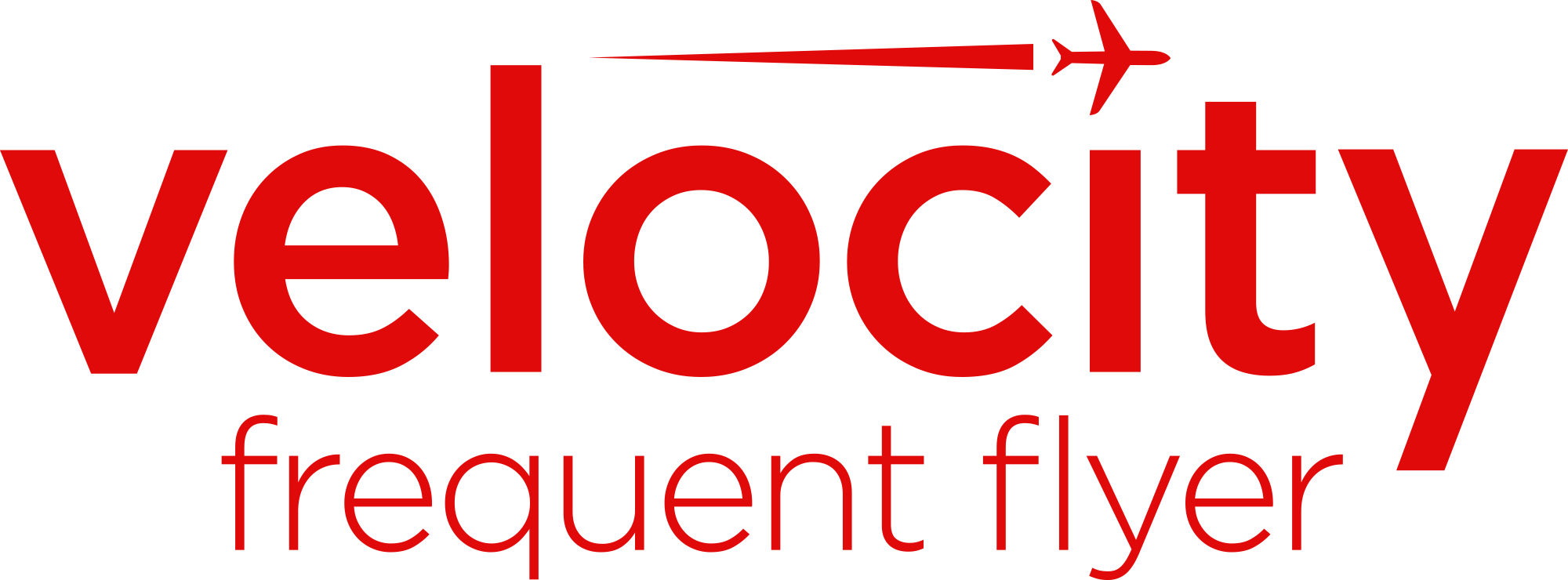Terms and Conditions:
Velocity Rewards Pty Ltd ACN 116 089 448 acts as authorised representative of Rêv Australia Pty Ltd ACN 117 378 953 AFSL 401610. Rêv Australia Pty Ltd is the distributor and manages the Velocity Global Wallet® prepaid Visa product for Cuscal Ltd ACN 087 822 455 AFSL 244116. Cuscal Ltd is the issuer of the product. Any advice is general advice that does not take account of your objectives, financial situation or needs. Read the Global Wallet Product Disclosure Statement before making a decision and consider whether the product is right for you. The product is available only to Australian resident Velocity Frequent Flyer members.