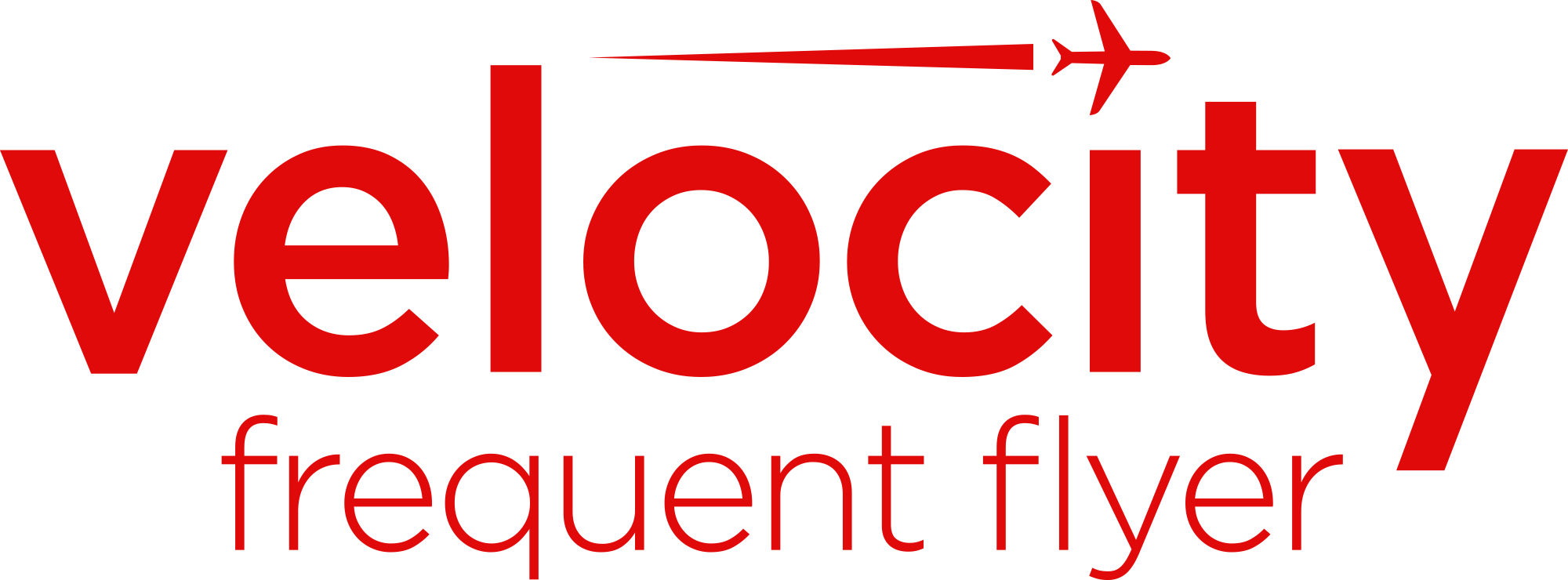General Partnership Terms and Conditions
^Flybuys Transfer Terms and Conditions
If you’ve linked your Velocity Frequent Flyer membership to your Flybuys household account, you can choose to manually transfer a minimum of 1,000 Flybuys points at a time to receive 500 Velocity Points per 1,000 Flybuys points transferred to Velocity. Or, you can turn on Auto Transfer and if you choose to do this, your entire existing Flybuys points balance (to the highest multiple of 1,000 Flybuys points) will be automatically transferred to your linked Velocity account, and every 1,000 Flybuys points you subsequently collect will be automatically transferred into 500 Velocity Points. There’s no limit to the amount of Flybuys points you can transfer to Velocity. Only one Velocity membership can be linked to a Flybuys household at any one time. To turn on Auto Transfer, the full name and date of birth on your Flybuys household account and linked Velocity membership must match. You can de-link or manage your linked accounts at any time at partners.flybuys.com.au/velocity-frequent-flyer/. Visit experience.flybuys.com.au/rewards/travel/velocity-transfer to manually transfer your Flybuys points. Alternatively, to turn on Auto Transfer, visit partners.flybuys.com.au/velocity-frequent-flyer/ and sign in to your Flybuys account then turn your Auto Transfer preference to ‘On’. This selection will apply to all members under that specific Flybuys household account. You can turn your Auto Transfer preference to ‘Off’ at any time and will still be able to manually transfer your Flybuys points to Velocity.
Please allow up to 48 hours for Velocity Points to be credited to your linked Velocity account and for your Flybuys points balance to be updated. Once Flybuys points have been redeemed for Velocity Points they can’t be returned to your Flybuys account. Standard Flybuys Terms and Conditions apply to the collection of Flybuys points. Velocity membership Terms and Conditions apply.
Velocity membership Terms and Conditions apply.
1This relationship in Australia is between Velocity Frequent Flyer Pty Ltd and Flybuys a registered trademark of Loyalty Pacific Pty Ltd. It does not apply to the Flybuys Programme in New Zealand.
To be eligible to earn Velocity Status Credits or transfer your Flybuys points to Velocity, a member of the Flybuys household must link to a Velocity membership. From 31 March 2021, if you link your accounts for the first time or update your link by signing in to your linked Velocity account via partners.flybuys.com.au/velocity-frequent-flyer/, you’ll also be able to view your Velocity Points balance and Velocity Status Credits within your Flybuys account. Only one Velocity membership can be linked to a Flybuys household at any one time. You can de-link or manage your linked accounts at any time at partners.flybuys.com.au/velocity-frequent-flyer/.
Once linked, Flybuys points earned by the household can be manually transferred to the linked Velocity account by any member of the Flybuys household. Visit flybuys.com.au/transfer to manually transfer your Flybuys points. Or, you can turn on Auto Transfer to have your Flybuys points automatically transferred to Velocity, including your entire existing Flybuys points balance. Visit partners.flybuys.com.au/velocity-frequent-flyer/ to turn on Auto Transfer. This selection will apply to all members under that specific Flybuys household account. You can turn off Auto Transfer at any time and will still be able to manually transfer your Flybuys points to Velocity. From 1 November 2020, the annual transfer limit has been removed, meaning there’s no limit to the amount of Flybuys points you can transfer to Velocity. Once Flybuys points have been redeemed for Velocity Points they can’t be returned to your Flybuys account.
As a linked member you can also earn Status Credits when you scan your Flybuys card on eligible purchases with participating Flybuys partners. Standard Status Credit earn rate is based on spend from the day your accounts are linked. Please allow up to two weeks after the end of each calendar month for your Status Credits to be credited. The Velocity account linked to the Flybuys household as at the end of a calendar month will be awarded the Status Credits. No retrospective claims for Status Credits will be accepted at any time, even in instances where due to technology malfunctions eligible spend is unable to be added to the Flybuys household account. Velocity members also need to fly on Virgin Australia marketed flights to earn Eligible Sectors in addition to Status Credits to upgrade or maintain a new level of membership. An Eligible Sector is any flight that begins with a VA flight number and does not include Reward Seats. You can find your Status Credit and eligible sector balance in My Velocity and in the Velocity app, for more information visit experience.velocityfrequentflyer.com/the-basics/status.
Members who have selected family pooling will have their Velocity Points and Status Credits pooled from Contributing Accounts to the Beneficiary account.
Standard Flybuys Terms and Conditions apply to the collection of Flybuys points. Velocity membership Terms and Conditions apply.
Transfer:
2If you’ve linked your Velocity Frequent Flyer membership to your Flybuys household account, you can choose to manually transfer a minimum of 1,000 Flybuys points at a time to receive 500 Velocity Points per 1,000 Flybuys points transferred to Velocity. Or, you can turn on Auto Transfer and if you choose to do this, your entire existing Flybuys points balance (to the highest multiple of 1,000 Flybuys points) will be automatically transferred to your linked Velocity account, and every 1,000 Flybuys points you subsequently collect will be automatically transferred into 500 Velocity Points. From 1 November 2020, the annual transfer limit has been removed, meaning there’s no limit to the amount of Flybuys points you can transfer to Velocity. Only one Velocity membership can be linked to a Flybuys household at any one time. To turn on Auto Transfer, the full name and date of birth on your Flybuys household account and linked Velocity membership must match. You can de-link or manage your linked accounts at any time at partners.flybuys.com.au/velocity-frequent-flyer/. Visit https://experience.flybuys.com.au/rewards/travel/velocity-transfer to manually transfer your Flybuys points. Alternatively, to turn on Auto Transfer, visit partners.flybuys.com.au/velocity-frequent-flyer/ and sign in to your Flybuys account then turn your Auto Transfer preference to ‘On’. This selection will apply to all members under that specific Flybuys household account. You can turn your Auto Transfer preference to ‘Off’ at any time and will still be able to manually transfer your Flybuys points to Velocity.
Please allow up to 48 hours for Velocity Points to be credited to your linked Velocity account and for your Flybuys points balance to be updated. Once Flybuys points have been redeemed for Velocity Points they can’t be returned to your Flybuys account. Standard Flybuys Terms and Conditions apply to the collection of Flybuys points. Velocity membership Terms and Conditions apply.
Status Credit Earn:
4If you’ve linked your Velocity Frequent Flyer membership to your Flybuys household account, you can earn the standard Status Credit earn rate of (1) Status Credit per $100 (including GST) spent each calendar month in total across Coles, Coles Online, Liquorland or First Choice Liquor Market when you scan your Flybuys card at the time of purchase, up to a maximum of 10 Status Credits per calendar month. Standard Status Credit earn rate is based on spend from the day your accounts are linked. Please allow up to two weeks after the end of each calendar month for your standard Status Credits to be credited.
Spend excludes the purchase of gift cards, tobacco, tobacco related products, charity donations and delivery/service fees. Status Credits will be credited to the linked Velocity account as at the end of each calendar month. No part Status Credits will be allocated, only whole Status Credits per $100 spend. No retrospective claims for Status Credits will be accepted at any time, even in instances where due to technology malfunctions eligible spend is unable to be added to the Flybuys household account. Velocity members also need to fly on Virgin Australia marketed flights to earn Eligible Sectors in addition to Status Credits to upgrade or maintain a new level of membership, for more information visit https://experience.velocityfrequentflyer.com/the-basics/status.
Status Tier:
5Receive a 50% Points bonus, on top of the base Points earned, when travelling on with Virgin Australia domestic flights on all fare types except Domestic Getaway fares. Receive a 50% Points bonus on miles flown in addition to the base Points earned when travelling on Virgin Australia International Trans Tasman, Short Haul and Long Haul flights.
6Receive a 75% Points bonus, on top of the base Points earned, when travelling on with Virgin Australia domestic flights on all fare types except Domestic Getaway fares. Receive a 50% Points bonus on miles flown in addition to the base Points earned when travelling on Virgin Australia International Trans Tasman, Short Haul and Long Haul flights.
7Receive a 100% Points bonus, on top of the base Points earned, when travelling on with Virgin Australia domestic flights on all fare types except Domestic Getaway fares. Receive a 50% Points bonus on miles flown in addition to the base Points earned when travelling on Virgin Australia International Trans Tasman, Short Haul and Long Haul flights.
8Platinum members are entitled to four complimentary fare upgrades per year from a Freedom fare to a Business Class seat on Domestic, Trans Tasman or International Short Haul flights marketed and operated by Virgin Australia. See Velocity Frequent Flyer Membership Terms and Conditions for more information.
*Flybuys Velocity 'Points Millionaire' Competition
Entrants must be AU residents who are 18+ and a current or new Flybuys member and a current or new Velocity Frequent Flyer member. Competition dates between 12.01am (AEDT) 25/3/2024 & 11.59pm (AEST) 5/5/2024. To enter, link your Flybuys and Velocity accounts and transfer a minimum of 1,000 Flybuys points from your Flybuys account to 500 points in your Velocity account. Linking accounts is one entry for members who do this for the first time. Multiple entries permitted. Draws: 10am (AEDT) on 3/4/2024, 10am (AEST) on 10/4/2024, 17/4/2024, 24/4/2024, 1/5/2024 and 8/5/2024 at 2/7 Stayner Street Beaumaris VIC 3193.
Prizes: Major Prize (x6) - 1,000,000 Velocity points and 1,000,000 Flybuys points, prize valued at up to $35,516; Runner Up Prize (x200) – 5,000 Velocity points and 5,000 Flybuys points, prize valued at up to $177.58; Total prize pool up to: $248,612 (inc GST. Winners notified by email and names published at https://experience.flybuys.com.au/partners/velocity-frequent-flyer/ within 7 days after each draw date. See www.flybuys.com.au for full conditions inc. privacy statement. Promoter: Loyalty Pacific Pty Ltd (ABN 82 057 931 334), PO Box 12125, A'Beckett Street, Melbourne, VIC 8006. ACT Permit No. TP24/00195, NSW Authority No. NTP/08878, SA Licence No. T24/160.